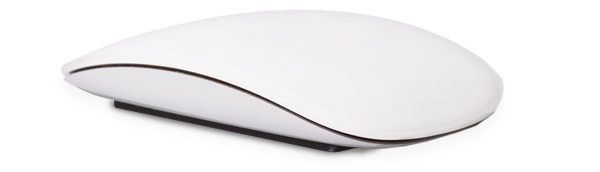How does it work
Mazar, as the malware is known, spreads exclusively via links in a text message. Once the user clicks on the link, Tor software is downloaded, which hides the source of the malware by allowing anonymous Internet connections. Then with little chance of being noticed, mazar is downloaded onto the phone.
What’s the risk?
Not only can mazar erase all your personal data, but it can also wreak havoc on your phone in other ways. If your Android is infected, the malware can secretly monitor your device, send text messages, and take control of your settings and keys. Similar to trojan malware, mazar creates a backdoor to your smartphone for cyber criminals to enter. Once the hacker is in, he can control your Android as however he sees fit.
How can you protect your Android?
If the language setting of your phone is set to Russian, you are safe. So unless you’re looking to take up a second language, the best security measure is to be cautious of all text messages you receive on your phone. Just like your mother taught you not to talk to strangers, you should also avoid clicking on their links. But you should also be wary of texts from friends because, as most of us know, hackers can easily disguise themselves as those close to us.
Lastly, there is one small, practical step that may help prevent mazar from infecting your Android. Simply switch off the security setting that allows apps from unknown sources to be installed on your phone.
As an MSP provider, we know how stressful security issues can be. The worry can cause you to lose focus and be less productive. That’s why we want our customers to know that we’re always there to offer security tips and solutions to keep your data safe. Whether you’re looking for a security solution for your Android or for your business, give us a call and we’re happy to give you some peace of mind.