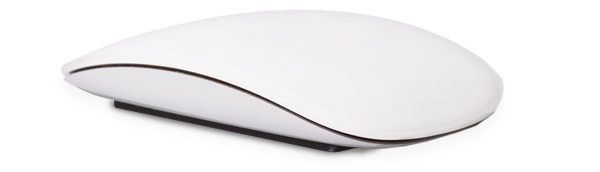Take a moment to think about how much digital data your business generates every day.
Chances are that all those ones and zeros are the most valuable thing in your possession, so you’ll want to implement a robust solution for keeping it safe. With the right type of backup and disaster recovery plan in place, your business will be able to get back on its feet after an unexpected catastrophe strikes, rather than becoming another statistic and closing its doors for good.
Disaster recovery features two core components: backing up and restoring.
However, imagine taking a snapshot of your data at any given time and then saving it so that you have something to fall back on if the original copy gets lost or damaged. That’s how image-based backup works, since it preserves everything on a device, including the operating system, all your programs, and any other data on the drive.
This way, there’s no chance of forgetting about something important.
Faster Disaster Recovery
If disaster befalls your company, it’s imperative that you can get normal operations back on track as soon as possible. After all, every moment of downtime translates into lost revenue, lost customers, and demotivated employees with nothing to do.
Since image-based recovery involves taking complete snapshots of a workstation, server or any other device, you can get back up and running quickly. That’s because everything can be restored at once, and there’s no need to reinstall the operating system and all your apps and drivers before manually copying over any other data.
No More Costly Errors
Image-based backup involves making a byte-by-byte copy of an entire hard drive or other storage device. That means that even a copy of the operating system and all applications will be included in the archive, along with any configuration settings specific to that machine.
Since the image contains everything, there’s no chance of forgetting to back up any important data on that device. Instead, you have complete, granular control over your backups, allowing you to restore something as simple as a single corrupted file or even an entire server.
Easier Upgrades
A robust disaster recovery strategy doesn’t just help your organization prepare for the worst – it also helps ease the burden of upgrading and replacing computers.
Thanks to widespread support for virtual machines, image-based backups allow you to upgrade servers and implement new clients quickly, without having to carry out a full system restore. For example, you can restore a single system state backup to add a new operating system and have it accessible immediately. Another advantage of backup images is that they’re also not tied to any specific operating system.
Cloud Enablement
One of the most important features of any business continuity strategy is the ability to access your backups whenever and wherever you need them.
For example, if disaster renders your regular workplace unusable, you’ll still want to be able to access your data and applications. Thanks to cloud-based image backup, it’s now possible to access and restore your data on the go. For example, you can restore a disk image to a newly created partition on any other computer without having to wipe it first. Alternatively, you can browse through the disk image just to recover the specific files you need.
If disaster strikes your business, are you prepared with a robust data backup and recovery strategy? Truewater offers the ultimate business continuity solution in the form of TrueBDR, an off-site, image-based backup system that automatically takes snapshots of your systems every 60 minutes. Give us a call today for our IT disaster recovery services in Houston and to make your data recovery woes a thing of the past.