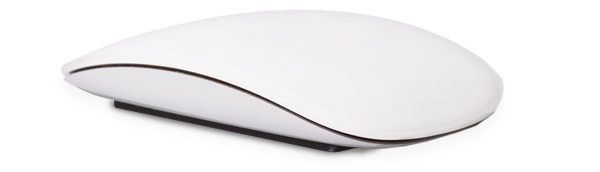These days, it seems everyone is talking about cloud enablement when it comes to enterprise IT. However, while the cloud has grown enormously over the last few years, that doesn’t necessarily mean it’s the best choice for all computing workloads. For your business to maintain that competitive edge, it’s often important to adopt a mix of ground-breaking technologies like localization, virtualization, and the cloud.
Choosing the right platform for right workload requires a thorough assessment to give you a clear picture of your IT requirements and the applications you need to meet your goals. Some considerations include uptime and bandwidth requirements, application architecture, hardware demands, and cybersecurity. These factors will help you decide whether the cloud is right for your business processes.
Business Communications
A business’s success hinges on its ability to communicate reliably through a variety of channels, such as phone, instant messaging, email, fax and social media. Long gone are the days when employees primarily relied on their desk phones for reaching customers, colleagues and partners. Now, businesses are steadily moving their communications to the cloud.
Cloud-based unified communications (UC) is the fastest-growing sector in enterprise communications, for a variety of reasons. Firstly, and most importantly, such systems significantly reduce your overheads. Second, UC consolidates all your business communications — from video conferencing to call management to instant messaging — in a single, centrally managed platform.
By shifting communications to the cloud, you can finally get rid of your reliance on landlines and the limitations they present. Instead, you and your employees will enjoy increased mobility and flexibility by making and taking business calls and answering messages from not only their desk phones, but their smartphones, computers and any other internet-enabled devices as well.
Desktop Productivity
Everyday desktop productivity doesn’t require a great deal of computing power or bandwidth. For common tasks such as editing documents and spreadsheets, your web-based applications like Google Docs and Sheets are perfectly adequate; and, they allow easy collaboration between multiple users who need to work simultaneously on documents.
If you don’t feel comfortable going for an entirely web-based solution, then localized desktop productivity suites, such as Microsoft Office, present the great alternative. Localized computing also tends to improve performance and give users and administrators more control and a wider range of features. Microsoft’s Office 365 actually presents the best of both worlds thanks to its bounty of online productivity-enhancing tools.
Another option is to provide your employees with virtualized desktop environments that are hosted on an on-premises or cloud-based server. Virtualization give businesses a computing environment whereby all the computing work is taken care of remotely and delivered over the Internet to inexpensive, barebones workstations in your office.
This type of arrangement also saves you on hardware investment and maintenance and makes for far more efficient use of your physical office space.
High-Performance Computing
Although everyone seems to be raving about the cloud, a few reasons remain for why your business may want to do some of its computing on local computers, as opposed to on a remote server or via the cloud. Any application that demands very high performance or has specific hardware requirements will almost certainly be better off running locally on a powerful workstation.
The cloud, and to a significantly lesser extent, on-premises virtualization, comes with one inherent limitation: latency. Since the computing work takes place off-site, it needs to be transferred over a network or, in the case of the cloud, over the internet. As such, software programs that hog CPU power are simply not optimized for distributed computing environments.
Other workloads that should generally be localized are those that require a great deal of memory and other hardware resources, such as graphic design and video editing. You could still use a remote computing platform, such as Amazon EC2 or Google Cloud Compute, but latency and bandwidth limitations are likely to present problems.
Every business has a unique set of goals, but a company’s ability to grow relies heavily on having a robust IT strategy in place. That’s why Truewater helps align IT to your business’s goals by building a blueprint for success. Call us today to learn more!