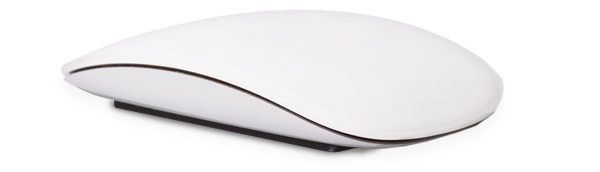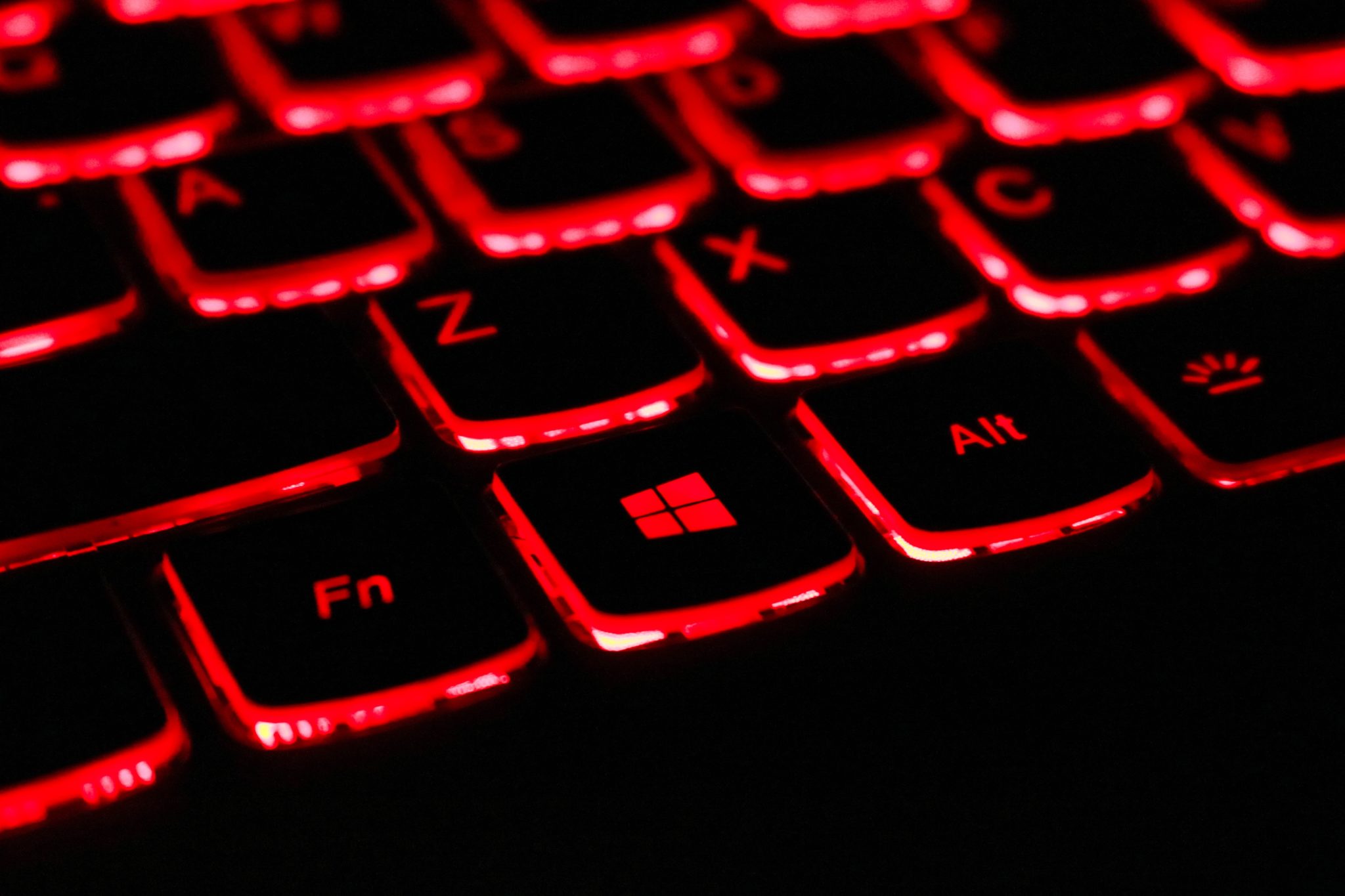
Computer operating systems are transient in nature. While there are more than a few people who would be delighted to keep using Windows XP, or even Macintosh OS 9, the simple fact is that any operating system starts off with a pre-attached expiration date. This date may be pushed back, new service packs applied, or support extended, but in the end, one thing is certain: your current operating system will need to be upgraded.
With 2019 halfway through, and 2020 rapidly approaching, let’s take a moment to discuss operating system End of Life (EOL) remediation.
Windows Server 2008 and Windows 7 Support Ends in 2020
So why is 2020’s next appearance such a big deal for IT security? Because on January 14th, 2020, support for both Windows Server 2008 and Windows 7 will be at an end.
Windows Server (released February 4, 2008 – over 11 years ago) and Windows 7 (released in July 2009 – 10 years ago) have served us well, and it seems a shame that they should have to come to an end. Regardless of how we feel about the situation, Microsoft has made their decision, and that’s just how it’s going to be. As the saying goes, “All good things must come to an end.” It’s out with the old and in with the latest set of feature-rich operating systems.
So what concerns should you have going into the future? Well for starters, an end to support means an end to the monthly security patches. While that might not sound so bad, there are always a ton of undiscovered security flaws in every system. Maybe they haven’t been discovered yet, or maybe hackers are just holding onto them until they are sure that they won’t be patched. Whatever the case may be, using an operating system after its EOL date is a considerable risk and a big NO!
Talk to Your Managed Service Provider About Your Current Operating System
If your business is still using Server 2008 or Windows 7, your IT provider should already be speaking with you about mitigation. In some cases, this will require new hardware.
Ask your managed service provider about your current hardware warranties. Are your computer servers still under warranty?
- If not, can the warranty be extended for a few years?
- If it can, then you may be able to spread the cost of mitigation out by upgrading the operating systems now and using the next two to three years for budgeting new hardware.
If you absolutely must upgrade your operating systems and hardware at the same time, talk to your managed service provider about financing options.
This is also an excellent time to reassess the relationship that you nurture with your Managed Service Provider. Any reputable IT provider should discuss upcoming EOL events with you well in advance of the deadline; laying out your choices and working with you to find the best solution for your business.
If you have had, or are currently having these discussions with your provider, then that’s a good sign. They are doing precisely what they should be doing by trying to keep your data safe. If your MSP has not had this discussion with you by now, then it may be time to take a second look at that contract expiration date.
By: Joshua Lackey, Truewater Project Manager