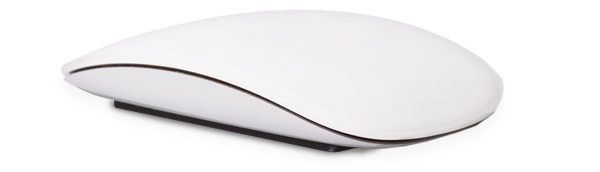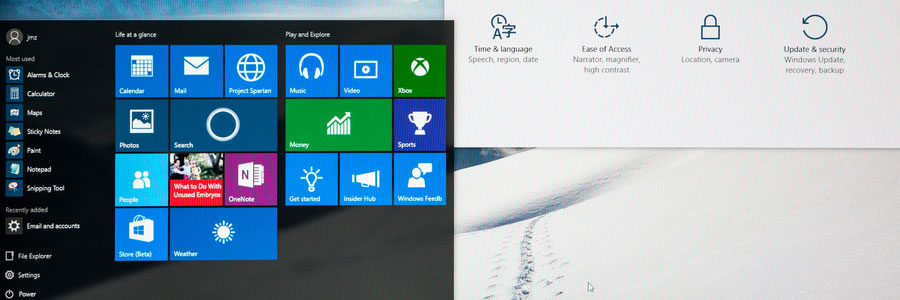

Groove Music Maker
One of the biggest Windows 10 features that Microsoft sneakily revealed for is a new program known as Groove Music Maker. Presumably designed to compete with Apple’s Garageband application, this program allows users to create computer-generated music by using the program’s own digital instruments or by recording their own voice or instrumental work and adding sound effects. Sure, that may not be particularly earth-shattering for most SMBs, but maybe you want to experiment with a new jingle for your local ads?
Windows Store
The Windows Store will also be greatly improved with the ability to make in-app purchases directly from the Windows Store homescreen. This streamlines the experience for users who wish to purchase apps, movies, or music quickly and easily. Make sure that if you have any Windows store apps, they’re optimized for this development.
Microsoft Edge Browser
The Microsoft Edge browser will also have major improvements as well. The tab viewing and browsing process will be made easier by allowing users to set browser tiles aside for later access and use. On top of this feature, Microsoft Edge users will also be able to use scrollable tab previews that let the user get a look at what page is on each tab before they toggle back to that tab. Both these features make the web browsing process easier and help to make Microsoft Edge competitive with the features of other popular web browsers.
Windows Defender
Windows Defender, the built-in security system for Windows 10, will also be improved in these new features and updates. The software will be more user-friendly and include virus protection, firewall, computer performance features, and much more.
Windows 10 Basics
The entire base of the Windows 10 platform will be enhanced as well. Users will be able to pick up where they stopped working from other devices linked to the computer. This streamlines the user experience and can prevent information and data loss. The quick actions menu will also be adjusted so that users can more easily perform necessary actions. The accent color scheme will also be made customizable, and live tiles will be introduced to the Start Menu feature, making it easier to access your latest photos, documents, and recently used apps.
Knowing these are some of the upcoming features that Microsoft plans to add to Windows 10, you can now see how these changes will benefit you and your user experience with Windows 10. For more information about Windows 10 as it is now or will be in the future, contact us today.