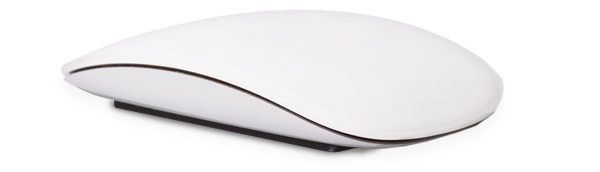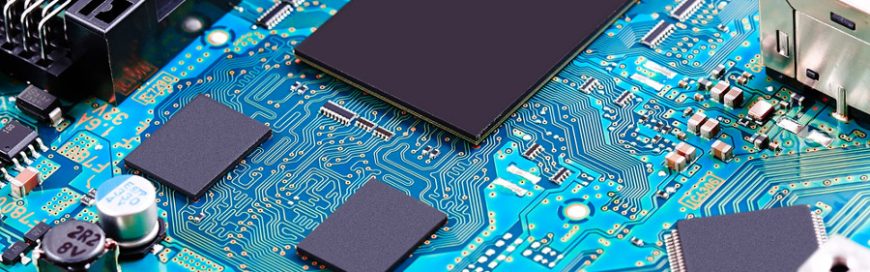
Knowing when to pull the plug on your old hardware isn’t always easy. As an IT manager, you probably want to get as good a return on your investment as possible. On the other hand, reduced employee productivity caused by increased downtime and elevated levels of frustration can adversely affect your bottom line. There’s also cybersecurity to think about. In fact, failure to properly manage technology lifecycles is one of the most common reasons for attacks to occur.
Employing outdated and deprecated technology that’s no longer supported by the original manufacturer is extremely risky, especially for systems that are connected to the internet. Recent attacks, such as this year’s WannaCry ransomware, are graphic examples of this fact – WannaCry infected only old computers running the now long-unsupported Windows XP.
Which Hardware Do You Need to Replace?
Every piece of technology your company uses has a lifecycle, which is largely defined by the manufacturer’s customer support system. Hardware and software manufacturers commit to supporting their products for a specific amount of time, after which they may offer extended support for a period of years to certain types of customers, such as business and enterprise users. Eventually, the support lifecycle will end and the products will no longer receive any updates; there will no longer be any customer support available for them.
Any hardware or software that is no longer supported by the manufacturer should be replaced as soon as possible. The only exception to this rule are complex proprietary systems designed to fulfil a very specific role, but only so long as they are not connected to the internet and therefore do not present any attack surface. These, however, are very rare cases. For the most part, you’ll want to replace all hardware devices, such as laptops, workstations, servers, mobile devices, storage devices, and networking hardware before they reach the end of their lifecycles.
What About Software?
Hardware tends to have a longer lifespan than software. Most software, particularly operating systems and web browsers, need to be patched regularly to address things like zero-day vulnerabilities and other potential threats. After a few years, it becomes undesirable for software developers to continue supporting their products and updating them to overcome things like compatibility issues with newer hardware. At this point, they’ll either release a completely new version of the program or abandon it altogether. Again, as is the case with hardware lifecycles, you’ll want to make sure you’re not running any software that is no longer supported by the developer.
Determining Your Technology Lifecycles
Every individual component of your company’s computing infrastructure, including both hardware and software, should have an expiry date. Pay close attention to networking devices such as routers and firewalls, since they’re tasked with protecting your entire infrastructure from would-be attackers. In terms of software, always make sure you’re running a supported operating system and a current web browser.
You can usually find out whether a device or program is still supported simply by visiting the manufacturer’s website. For example, Microsoft has committed to providing extended support for Windows 10 (2016 LTSB) until October 13, 2026. However, extended support for Windows XP ended on April 8, 2014, even though many organizations are still using it (which they emphatically shouldn’t be).
Ideally, you should replace your systems long before their expiry dates, since doing so will give you plenty of time to plan ahead and reduce the risk of pushing your technology lifecycles beyond their limits. When formulating your technology lifecycle document, be sure to consider the following factors:
- Purchase date
- Manufacturer support lifecycle
- Warranty expiration
- Last inspection date
Replacing on-premises infrastructure in keeping with technology lifecycles can get very expensive, but it’s also a necessary evil. Fortunately, cloud-based systems offer a far more viable and flexible alternative, and they’re always up-to-date. Call Truewater today to learn more about how our cloud solutions can help you.